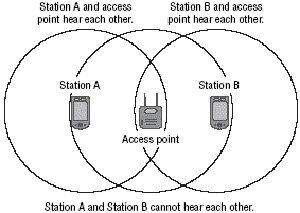–
So any self respecting geek is going to want internet access. The average LTE plan is ridonculously fast anymore (I’ve seen 50Mbit down in rural areas) and feels like a home connection. That’s great but they are usually limited unless you are particularly crafty. As a result most people tend to try to use wifi. For many people this involves turning on your laptop, trying to connect and bitching that it doesn’t work. In parks that have park wide wifi with many repeaters this isn’t usually the case. Usually a tengo type park works but it’s generally pretty slow. I’ve found that it’s often due to wifi congestion but sometimes the backhaul connection to the internet service provider is the problem as well.
But in our travels we figured out quickly that there are MANY parks who have free wifi - in the office. The best sites are generally not near the office. We quickly decided to acquire some wifi gear. The first was this (note ours is the older TL-WA5210G). The Nanostation M2 is essentially the same device rebranded and with better firmware. It’s a better choice.
The issue with this device is that it’s a bit flaky. We’ve even gotten a replacement and sometimes it just disconnects for fun. It also can take a very long time to connect for seemingly no reason. If you know the wifi is there, you see it in the scan and the signal is high enough, it will connect, but it might take 5-10 minutes. The good part about this is that it has a signal strength meter on the back with LED’s. This isn’t like a browser based signal meter. It is instant and updates many times per second. It really helps you aim the antenna precisely. Sometimes moving the antenna one to two feet horizontally can make ALL the difference.
plus this cable
Once upon a time we used this antenna
But I think before anyone outlays $50-$100 on wifi gear the question on everyone’s mind would be how well does it work? The answer to that question is well enough to use but not well enough to depend on. If you try to do IT work on this connection you will start to look like a real asshole to your clients. When Voip calls drop, screen sharing and presentations die randomly. When you can’t get into a client machine because the wifi is down right now, it’s just unprofessional. Indeed in a situation where you are trying to reach across a park full of other rv’s things can get really interesting. Whenever someone operates their microwave it is enough to disrupt the weak signal. Other wifi interference across the park makes things bad too. The final nail in the coffin comes from other users.
You see the antennas here have a gain. Rubber ducky antennas are 3-9dBi. The panel antenna in the TP-Link CPE is 12dBi. And the satellite dish one is 24dBi. What is gain? It’s not that this antenna boosts the signal. In fact the signal is weaker due to cable losses. Radio signals emit out from a normal antenna in a spherical pattern. When you use a rubber ducky antenna it focuses the signal into a 360 degree pattern more like a Tourus. The signal travels vertically far less. This focusing of the power works both ways and allows further horizontal signals to be received and transmitted. Because of the assist to both transmitted and received signals, this is helpful no matter what kind of antenna and router is on the other end. The panel antenna and yagi focuses the signal much further, this time into a single direction. The pattern is horizontal and directional in about a 30 degree cone. Despite the fact that this is such a cone, precise aiming can still help you eek out better transfer rates. The 24dBi satellite antenna must be fairly precisely aimed or else it simply doesn’t work at all. This can be useful for isolating interference somewhat (but honestly microwaves still trash the signal).
What kind of range? Well take a rural environment like Illinois where there are vast soybean fields and you have line of sight to the building the router is in. 1.2 miles or so. If there are any trees in the way you can’t achieve more than a couple hundred feet. If BOTH sides are cooperating (both are long range antennas, set to high power, pointed at each other), you can achieve many MANY miles. In practice we can generally hit 500-1000 feet without too much trouble. If they put the router in front of a window, much further. If they have an outdoor antenna placed high up, MUCH further.
And what about these 1000mw high power usb devices like Alfa USB dongles?
They are actually nearly useless. Most routers communicate at 18dBm or so. The thing about wifi transmit power is that it must be the same on BOTH sides. Otherwise one side will be able to reach the other but not vice versa. In effect your range is still limited to the transmit power of the weakest device. Think about it carefully and you’ll get it. Another effect is that signal reflections and other issues can actually cause higher transmit powers to work less well. Indeed I find that setting my MI424WR to 17dBm (instead of the 30dBm of a 1000mw transmit power) results in better signal. Setting higher than this eventually stops working, I assume due to the transmitter overheating. Perhaps better hardware can handle this. The TP-Link CPE 12dBi panel antenna mentioned above works well at 27dBm - but it doesn’t really seem to help range because as I said - it is limited to what the other side is set to.
The final elephant in the room here is whether or not all this is worth it. I’d say about 40% of the time it works without trouble and about 60% of the time I struggle with it and spend hours tinkering with it. In fact for most people I would say that this stuff is an absolute total waste of time. For the average person I’d say an LTE plan and a Wilson Sleek 4G is all you need. I think the Botts of http://www.outsideourbubble.com (who I hope we can call our friends, we had the distinct pleasure of hanging out with them at the Grand Canyon) have it right in terms of wifi gear. They use a Ubiquiti router (I think a Bullet) connected to a permanently mounted Omni antenna on their roof. No tinkering - either you have signal or you don’t. Takes 5 minutes to check. No directional aiming or other business. Kind of like Solar panels for someone that doesn’t boondock year round. Economically it is completely nonsensical. When you can acquire a super quiet inverter generator from Costco that can recharge your batteries or run your microwave for $600 that will run for 10 hours on 1 gallon of gas producing 15kwh in the process, solar panels start to look a little insane. The average 600watt setup won’t produce that lab rated power in the best of circumstances and the amount of time it even gets close is just a few hours per day. Such a setup generally costs thousands once you have solar controller, cabling and installation costs settled. I’d argue solar money is much better spent on additional battery capacity. That can really improve your quality of life only having to recharge every few days. The point is that it’s fine if you have fun playing with this stuff, but if you’re just trying to get online, get some work done or download some movies it can get very frustrating and time consuming. From a simple time perspective, say you earn $50/hour doing your work. If you spend 4 hours a month that is $200 that you could instead spend on an additional bad-ass verizon LTE plan that will work better than ANY campground wifi nearly anywhere you go. Every now and then this fact rubs me the wrong way but then I realize I didn’t want to actually work anyway, and the alternative is just sitting around and doing nothing. Often this wasteful tinkering has made me money in the end anyway. One of my clients had me set up a long range wifi network between a few of his convenience stores cutting out some big FiOS bills for him. Then there is the other thing too that if you spend 9 months out of the year somewhere as we now have to because our son is in school, hitting free wifi can save you a lot of money and the time spent on the initial tinkering becomes worth it.
Last modified: 27 September, 2017
Created: 15 November, 2015